Question Flow determines in what order questions are displayed. Question Flow can be found under the Settings tab in Edit a Form screen
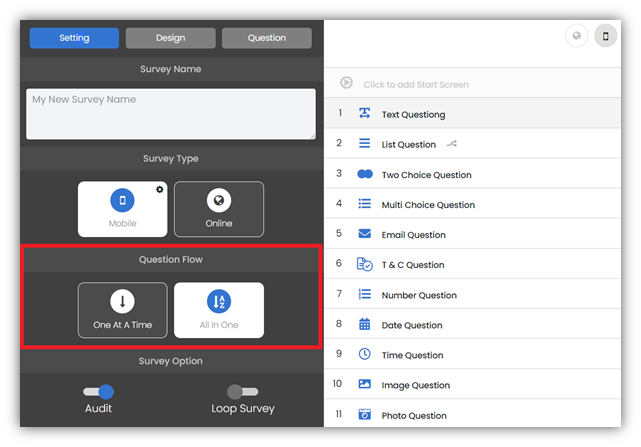
One At A Time – there will be only one question at a time displayed on a Form. Once one question is answered, User will be able to proceed to the next question.
All In One – there will be all questions displayed on a Form.
Question Flow can be changed at anytime in both Draft and Published Forms.
By default, all Forms & Surveys have All In One flow.
If you are not an administrator, you will need to have permission to create new Mobile Forms & Surveys. This will depend on a User Role assigned to you by your administrator.
