This option is only available to Online Forms & Surveys that have assigned Online Users.
.
1. You can allow Users to complete a Form online by using Allow Online Responses to Users option in its tools area
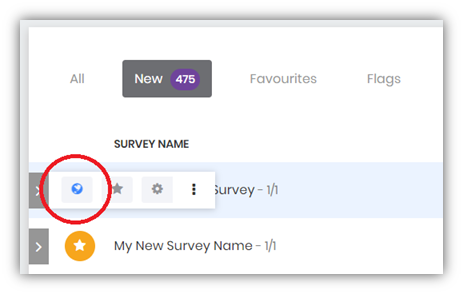
2. Select from a drop-down list of already Assigned Users to this Form
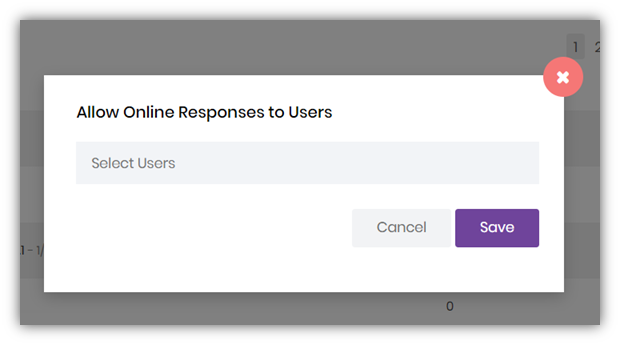
3. Now selected Users are able to Add Response to Survey
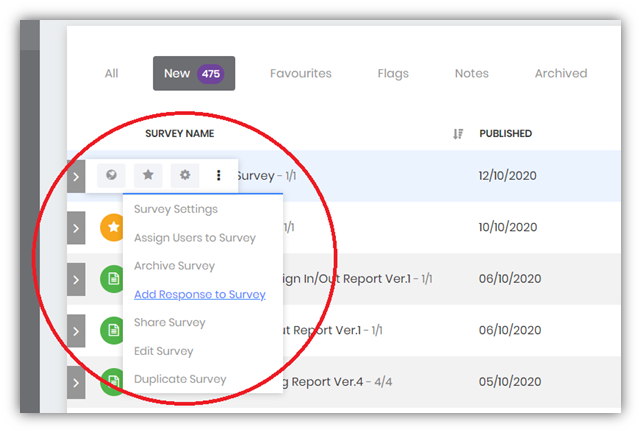
If you are not an administrator, you will need to have permission to Allow Online Responses to Users. This will depend on a User Role assigned to you by your administrator.
