You can set up your Payment Method by visiting Subscription page Invoicing & Billing tab
1. Click on a Payment Method pen icon
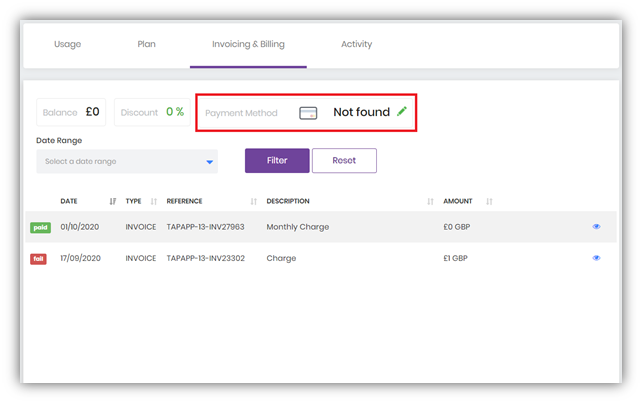
2. Enter your Credit Card and Billing information
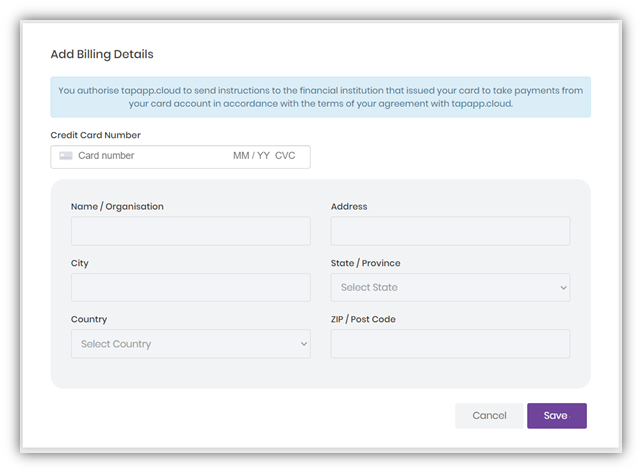
3. Save and continue using Tapapp.
If there is an outstanding payment to be made, the system will ask to Save & Pay it at the same time.
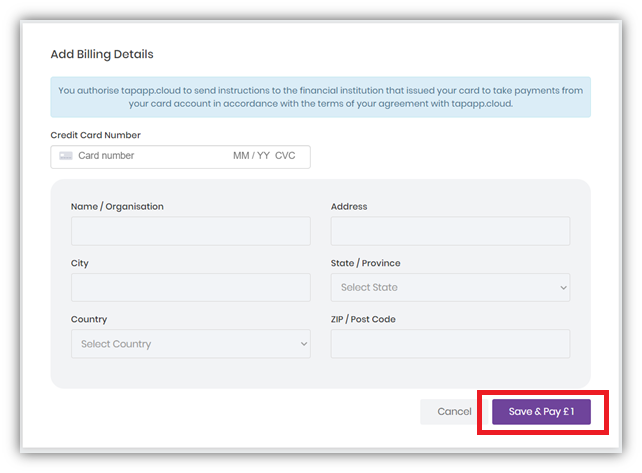
All recurring payments will be made using this Payment Method.
We accept all major credit cards such as Visa, MasterCard and American Express.
We do not accept payments by check or bank transfers.
We do not collect or store your credit card information.
For that, we are using third party Payment Gateway – Stripe.
If you are not an administrator, you will need to have permission to Manage Subscription. This will depend on a User Role assigned to you by your Administrator.
