1. You can Edit a User using Edit User option in its tools area or simply by clicking on a user listing
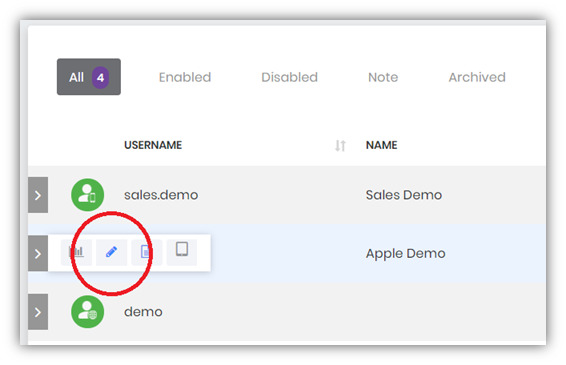
2. Now you can Edit a User and Save changes
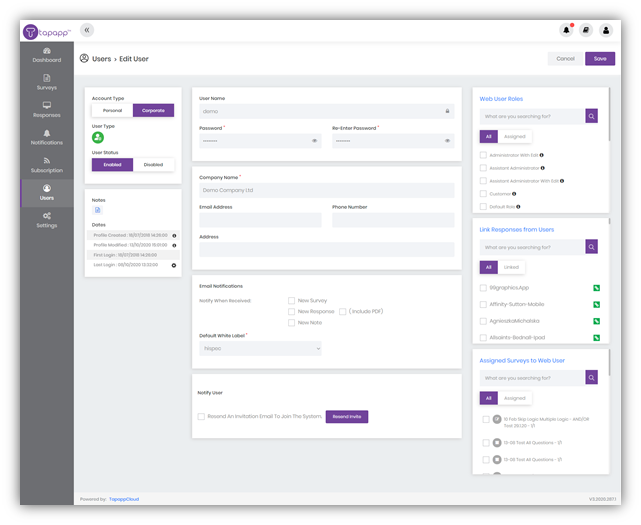
You can not change User Name or User Type.
If you are not an administrator, you will need to have permission to Edit a User. This will depend on a User Role assigned to you by your Administrator.
