Sometimes it might be important to keep additional information related to a Response.
.
1. You can add Note to a Response by using Notes option in its tools area
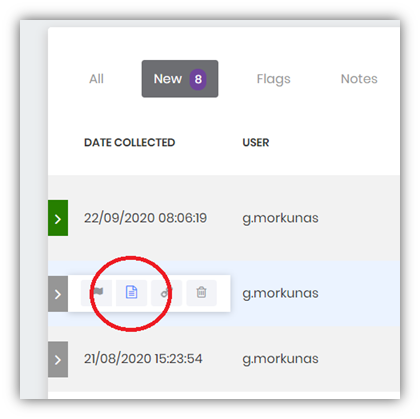
2. In a pop-up window you write a text and attach files
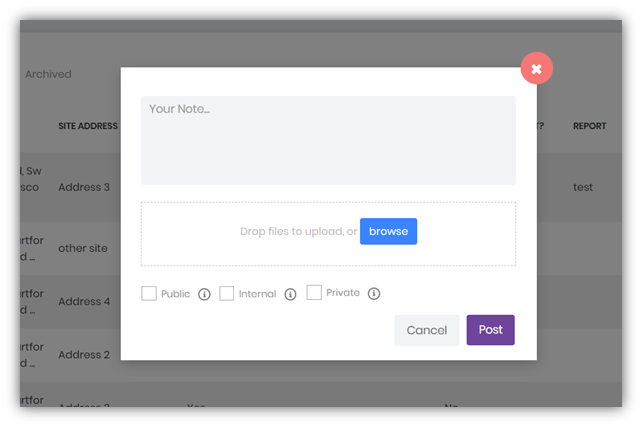
3. It is important to select an appropriate audience:
- Public – your note will be public to all users, including customers
- Internal – your note will be internal and visible to all company users but not customers
- Private – your note will be private and only visible to you
Audience options will depend on a User Role assigned to you by your Administrator.
.
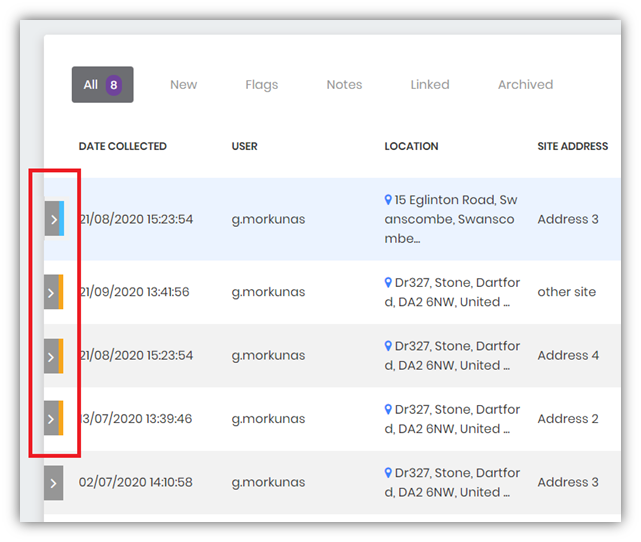
Colour coding
In the tools area we are displaying colours:
Blue – when there’s a note that you have seen
Orange – when there’s a new note
Notes can also be added on an individual response window.
