There are two ways you can Assign Forms to a User:
- From Edit a User screen
- From Users screen
Edit a User screen
1. Open Edit a User window
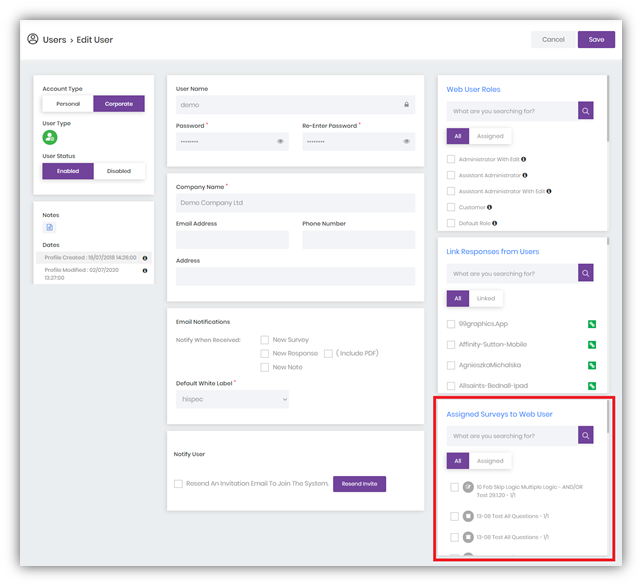
2. Select required Forms from a list and Save
3. To view Assigned Forms click on the Assigned tab
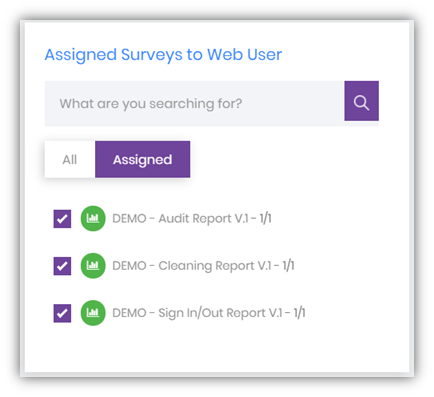
Users screen
1. Open Users window and select Assign Surveys to User from its tools area
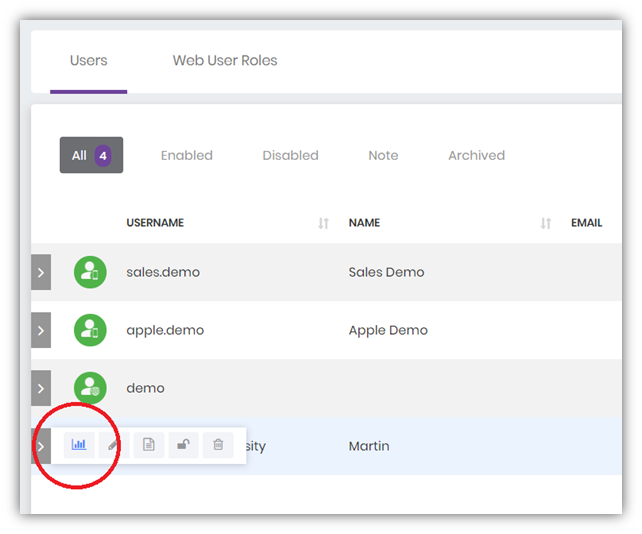
2. Select required Forms from a list and Save
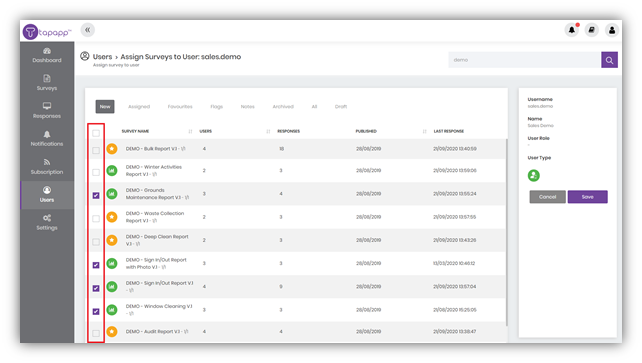
3. To view Assigned Forms click on the Assigned tab
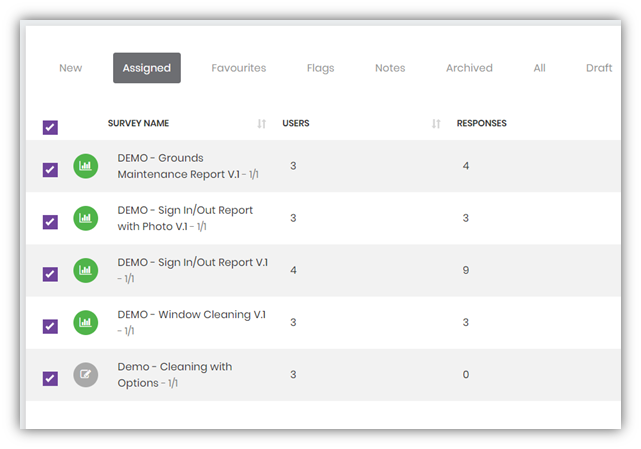
If you are not an administrator, you will need to have permission to Assign Forms to a User. This will depend on a User Role assigned to you by your Administrator.
