Draft Form is a Form or Survey that you are still working on. Till it is published, it will remain in a Draft mode.
1. To create a Draft Form simply start by Creating a Form
2. Once you are done with your new Form, click to Close it

3. This will close a form and if it was not saved previously, save as Draft
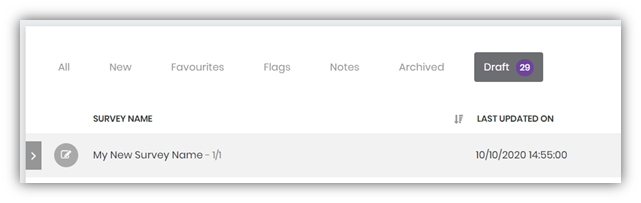
Don’t worry if you close your browser. Your Draft Form will be saved.
If you are not an administrator, you will need to have permission to create new Mobile Forms & Surveys. This will depend on a User Role assigned to you by your administrator.
