1. You can Reset User Password by visiting Edit a User screen
2. Simply enter a New Password and Save
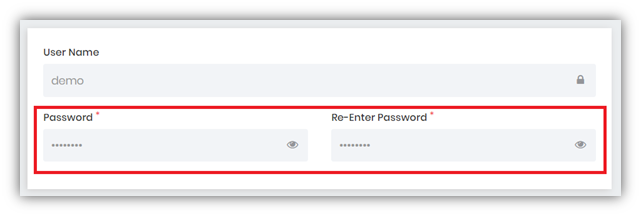
In the same window, you can Resend Invite to a User, so you don’t need to notify about the changes manually

If you are not an administrator, you will need to have permission to Reset User Password. This will depend on a User Role assigned to you by your Administrator.
.
Alternatively, Users can use the Forgot Password option and automatically reset their password.
