Every Form & Survey has its type: Mobile or Online. Form Types can be found under the Settings tab in Edit a Form screen
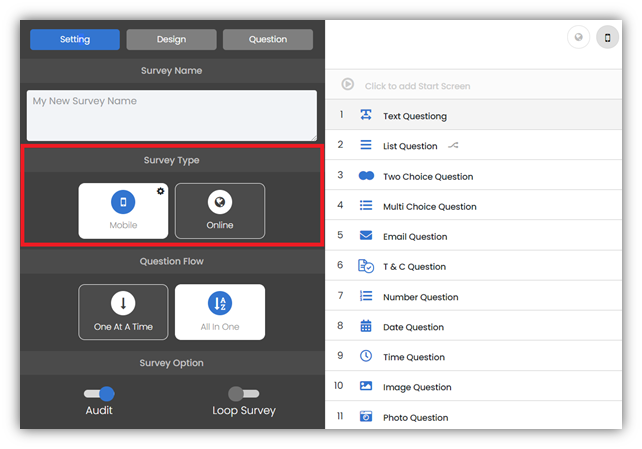
Mobile Form
Mobile Forms are available on iOS and Android applications.
Once active, Mobile Form will display a settings icon
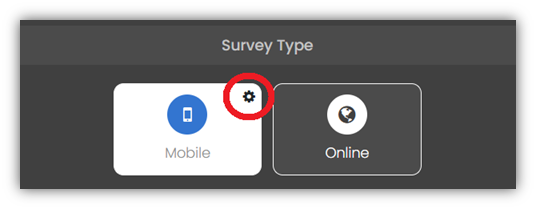
In Mobile Form settings, you can choose if you want to allow users to submit multiple responses for this Form or just one
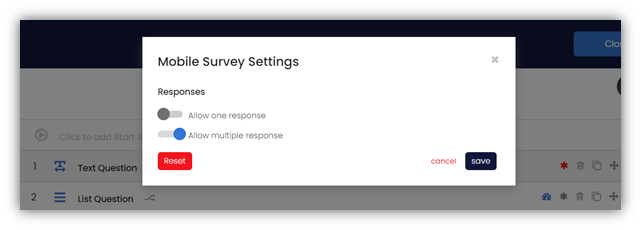
Online Form
Online Forms are available on a browser.
Once active, Online Form will display a settings icon
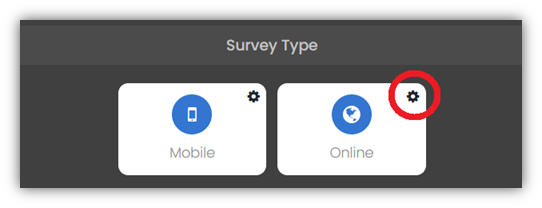
In Online Form settings, you can choose if you want to allow users to submit multiple responses for this Form or just one. Here you can decide if your Online Form is available only for internal users (registered users) or external users as well (everyone else). By default, Online Form allows only one response at a time for both internal and external users
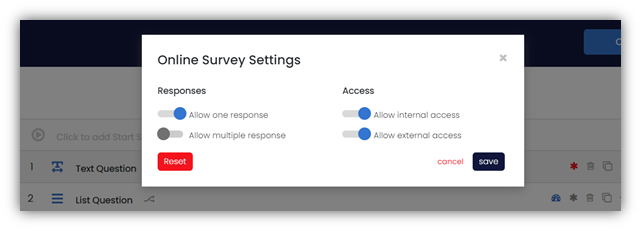
Every Form & Survey can be both Mobile and Online at the same time.
Administrators are not able to change Form Type in a published Form.
