By default, all Forms have the same Button Style. When preconfigured, buttons are displayed at the START and END screens.
1. If you want to change your Button Style simply Edit a Form
2. Then open the Design tab
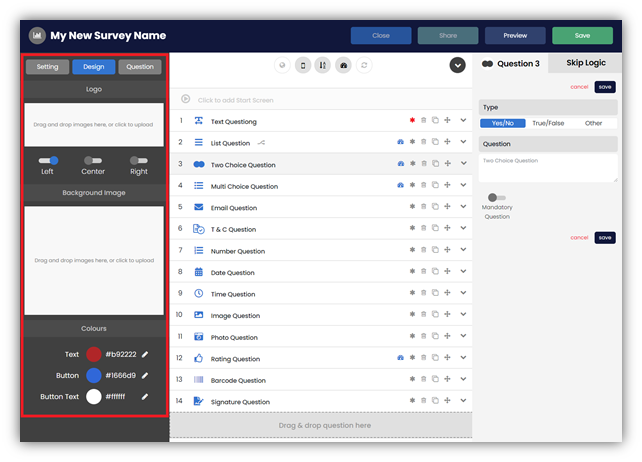
3. Click on a Button colour or Button Text colour to change the colours of your button
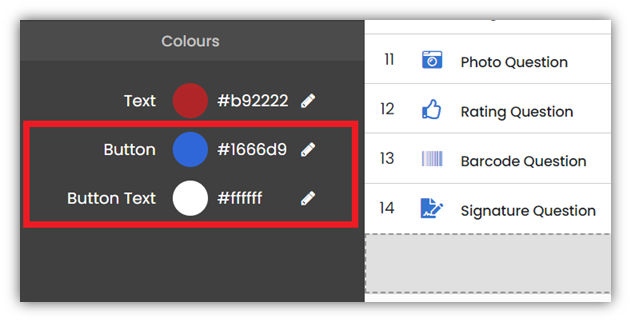
4. Buttons displayed at the START and END screens of your Online Form or Mobile Form will have new colours
It is important to have completely different colours between Button and Button Text so that your Users can clearly see the message.
