1. Once you have finished providing answers to all questions on a Form or Survey, tap on the Send button at the top right corner
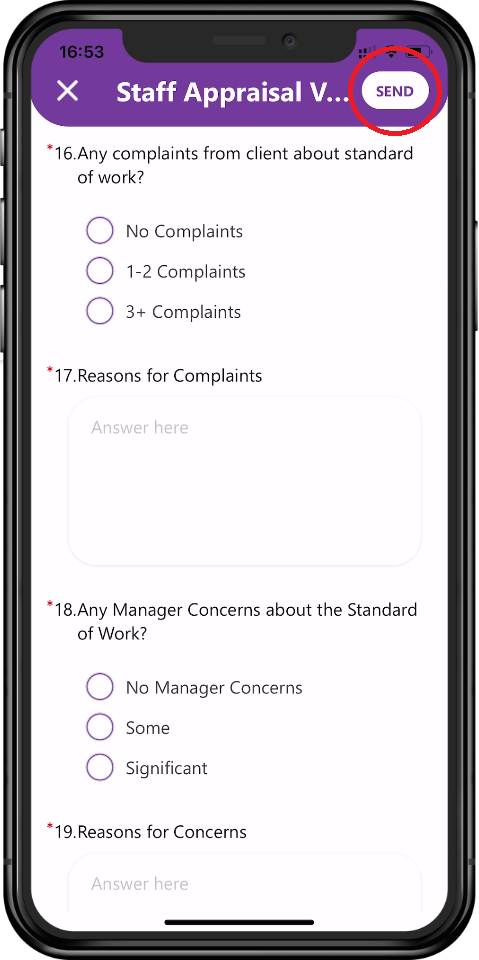
2. If you get any Alerts, please read the pop-up message and proceed as instructed. On successful completion, you will see a tick
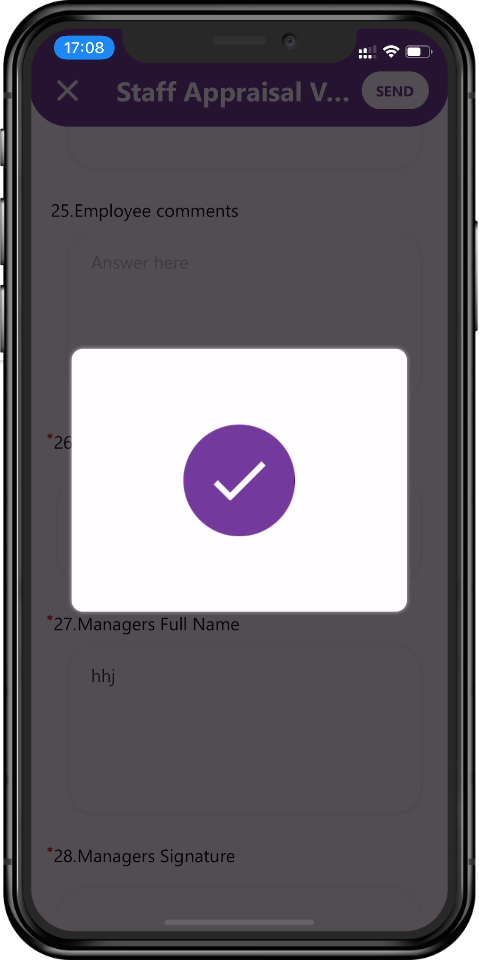
3. Your Response will be placed in a sending queue and appear in red underneath your Form or Survey name
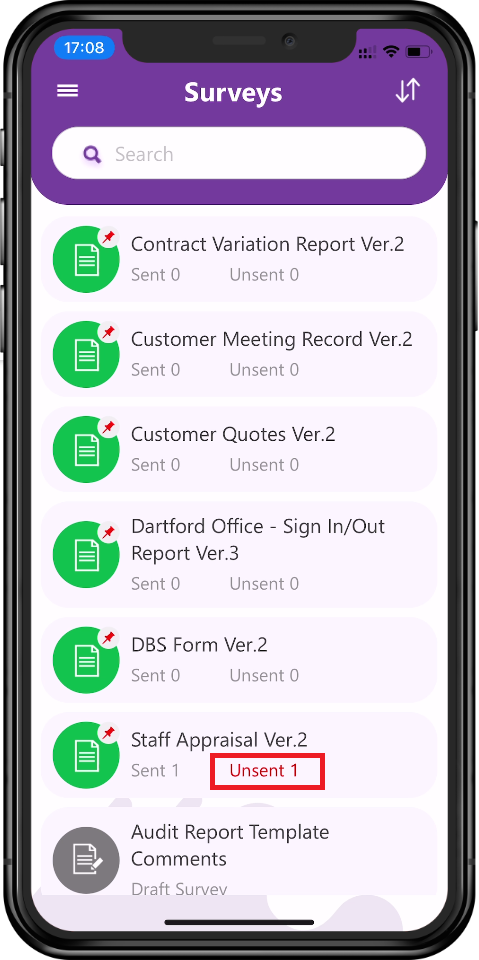
4. How fast a Response is sent will depend on your device reception
5. If you are in Offline Mode, all Responses will be placed in a queue and sent once your device connects to the Internet
6. To sync your Responses manually use a Sync option in the Menu area
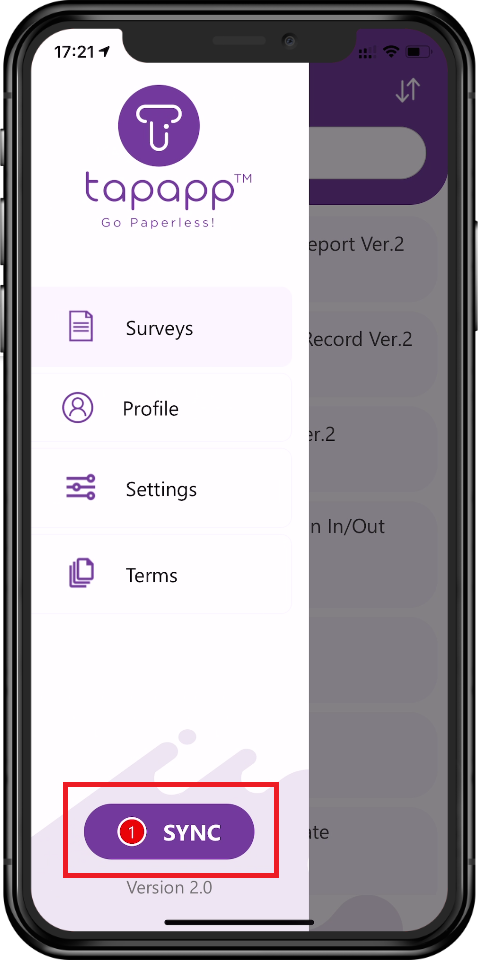
If you have unsent Responses and Sync option is not working, close the App completely, then open again and repeat the process.
