Due to an unstable Internet connection or device interruption (i.e. incoming call, device restart, etc.), the system may develop errors while syncing Forms & Surveys on to the App. When this happens, you may see broken data, i.e. missing questions on your Forms & Surveys or sent Responses delivered incomplete.
In this case, we advise you to resync your data – delete current Forms & Surveys and sync again without interruptions.
.
1. To delete all Forms & Surveys on the App go to the Menu > Settings
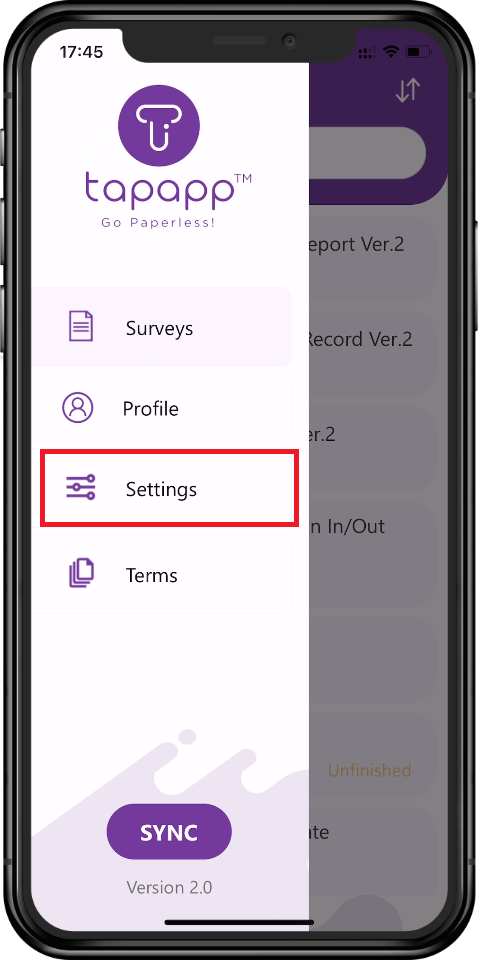
2. Click Delete All Surveys
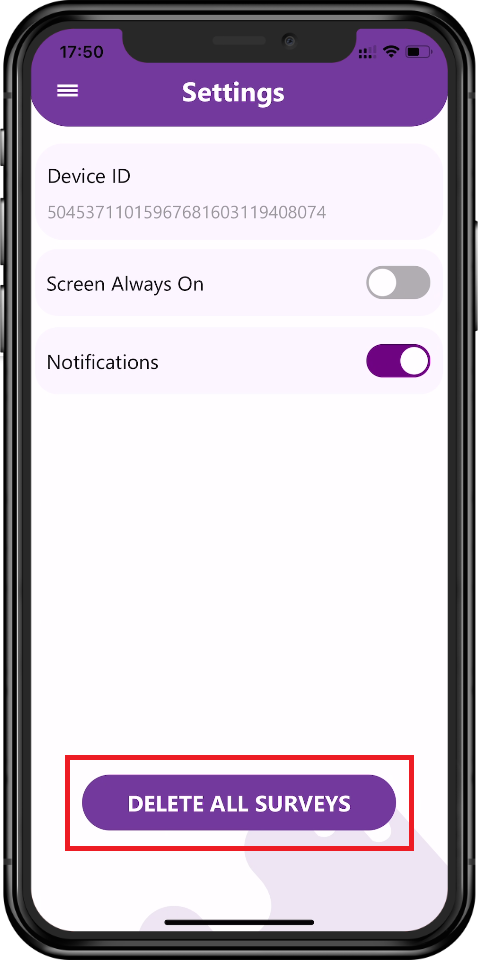
3. For security reasons, please enter your Account Name and confirm deletion
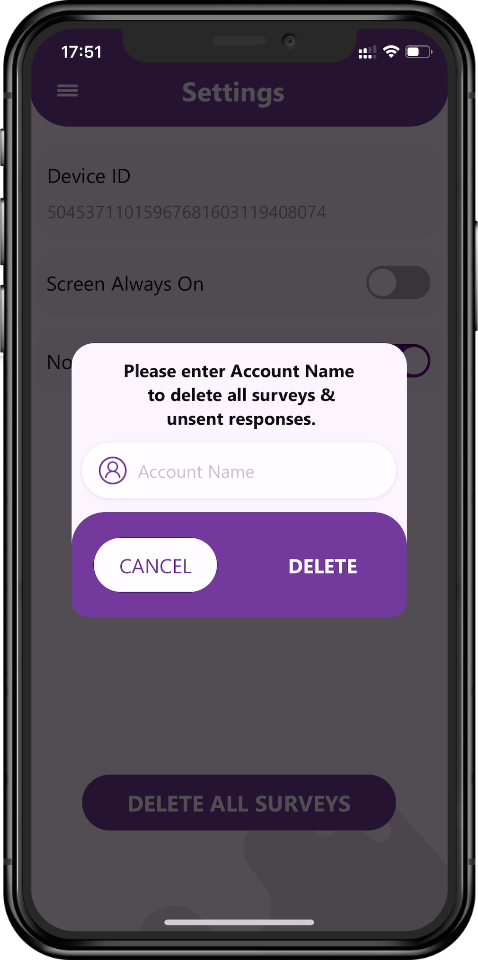
4. You have deleted all Forms & Surveys
Deleting Forms & Surveys will erase any unsent Responses as well.
