1. You can Disable & Enable a User using Lock User option in its tools area
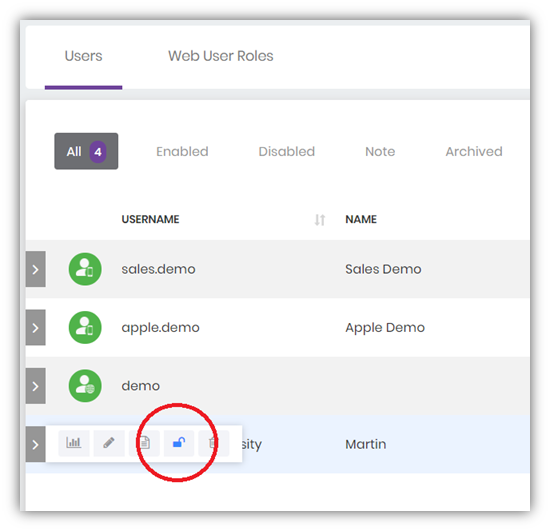
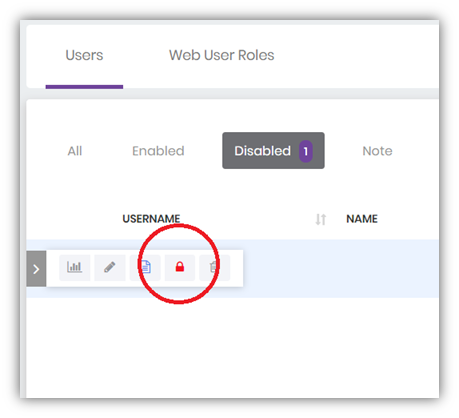
2. Confirm your decision to Lock or Unlock
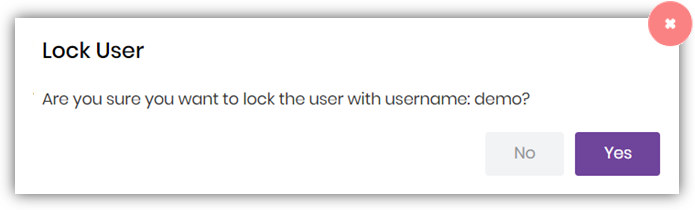
3. See Locked Users under the Disabled tab
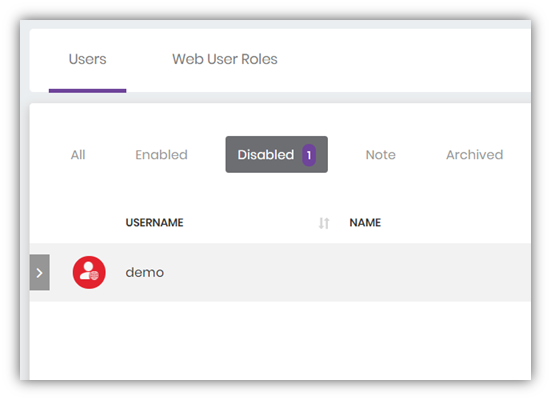
Alternatively, you can Disable & Enable a User in Edit User screen.
App Users can not be Disabled.
If you are not an administrator, you will need to have permission to Disable & Enable a User. This will depend on a User Role assigned to you by your Administrator.
