1. Navigate to Users window and Web User Roles tab where you will see Create Role option
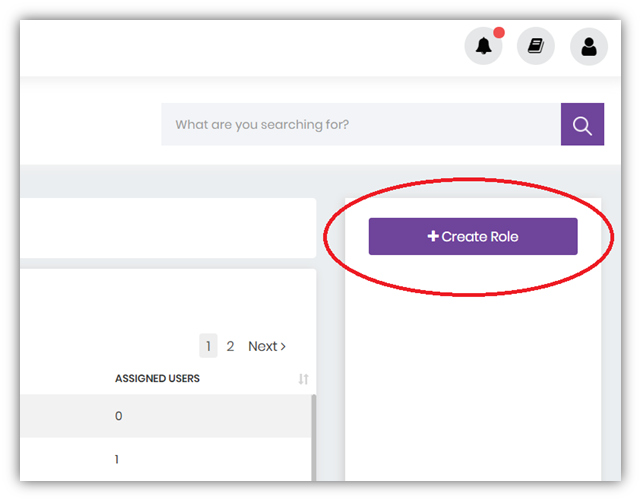
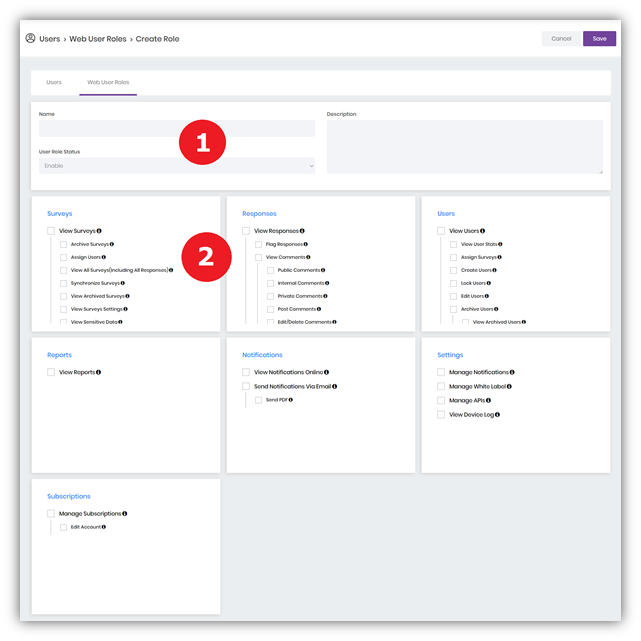
- Provide a Name and Description for a new User Role. It can be something simple so you can quickly identify it.
- Select User Role Permissions you want to grant for this User Role.
.
2. Your new Web User Role will appear in Edit a User screen where now you can Assign to A User
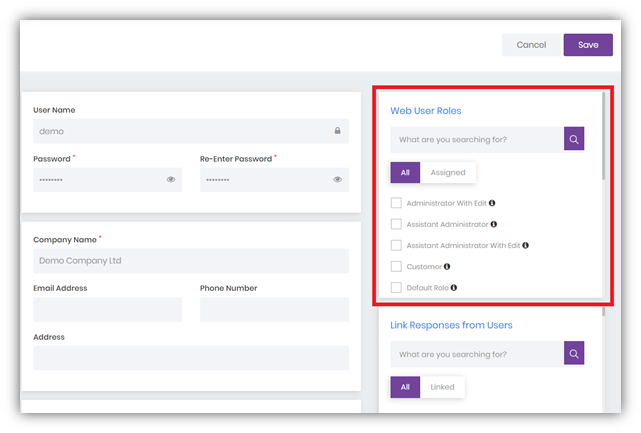
If you are not an administrator, you will need to have permission to Create a User Role. This will depend on a User Role assigned to you by your Administrator.
