Every Site has a Default White Label that can not be removed. It can be accessed via a direct link to your account’s login screen:
https://[account name].tapapp.cloud
If you Create a New White Label you will create a new Site that can equally be accessed by your Users. In this case, your visitors will see your logo and colours. It can be accessed via a White Label link that gets added on to your account’s login screen:
https://[account name].tapapp.cloud/[white label name]
Example
A customer has registered an account name SERVICES and created two White Labels called HISPEC and GOULDS.
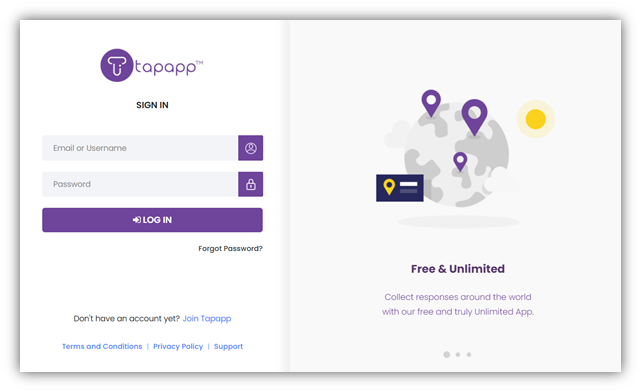
When Users access the account without a white-label, via the link: https://SERVICES.tapapp.cloud
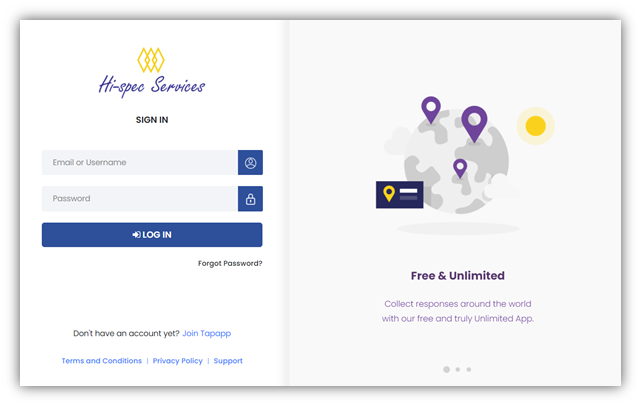
When Users access the account with HISPEC white-label, via the link: https://SERVICES.tapapp.cloud/HISPEC
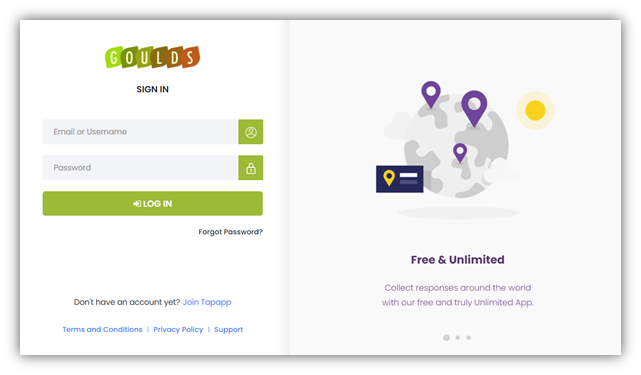
When Users access the account with GOULDS white-label, via the link: https://SERVICES.tapapp.cloud/GOULDS
There is no difference in data viewed by your Users, no matter how they are accessing the site. All that they see is a different logo and colours.
