1. You can make a copy of an existing Form by using the Duplicate Survey option in its tools area
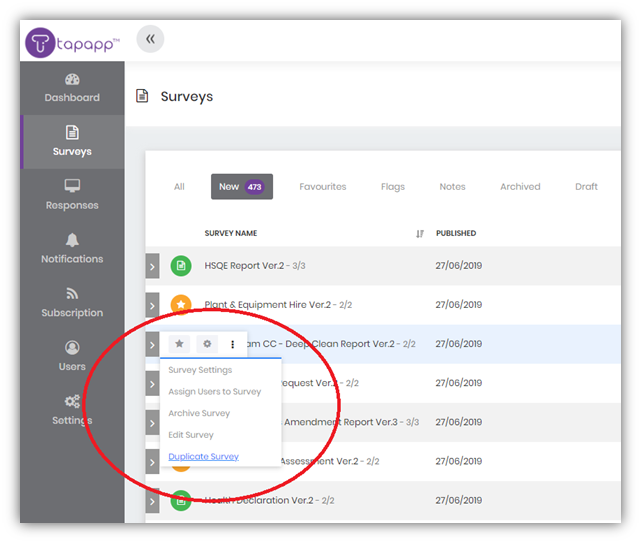
2. Confirm your decision to duplicate
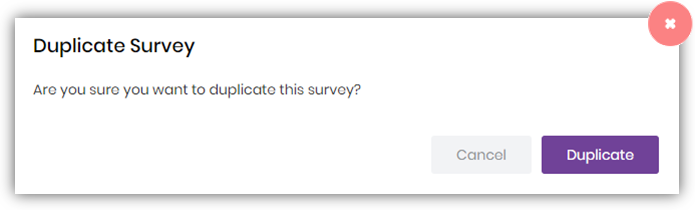
3. See a copy of a duplicate that is saved as a Draft
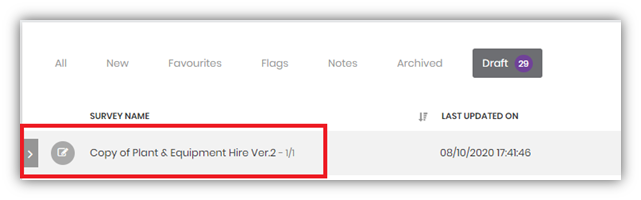
If you are not an administrator, you will need to have permission to duplicate Mobile Forms & Surveys. This will depend on a User Role assigned to you by your administrator.
