Navigate to Templates window where you will see New Template option
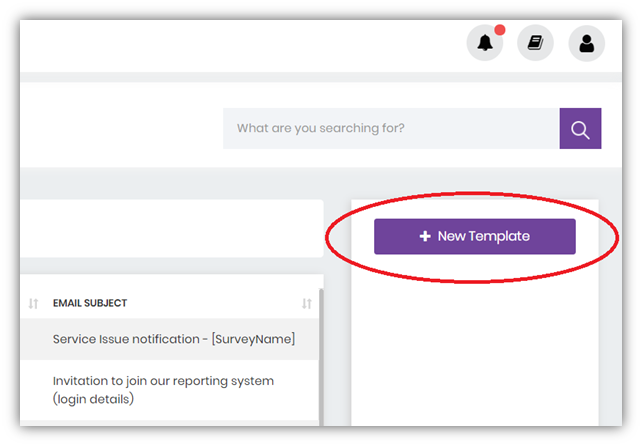
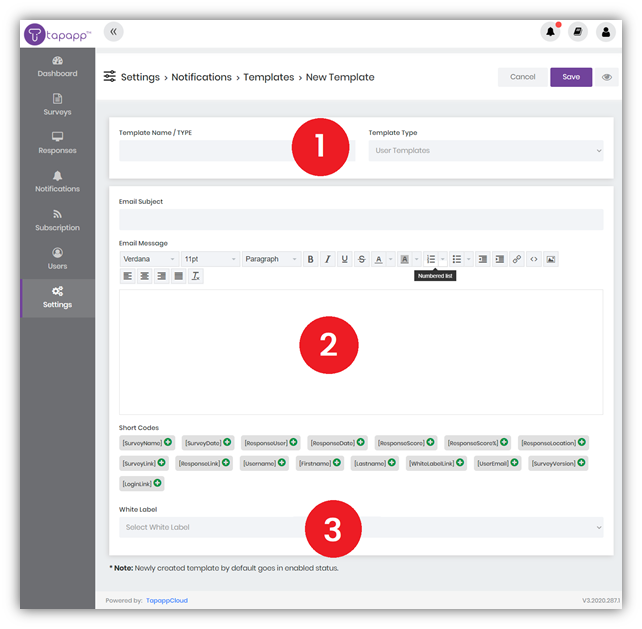
- Enter a Name for your New Template, then select a Template Type.
- Configure your Template:
- Subject – email subject;
- Message – email message. You can use available shortcodes.
- Save your New Template.
If you are not an administrator, you will need to have permission to Create a Notification Template. This will depend on a User Role assigned to you by your Administrator.
