Notifications – a set of rules and instructions when and how the system sends emails to your Users.
Notification emails get sent when incoming Responses match pre-configured triggers. The more Notifications you have, the more emails will be sent.
It is important not to use too many Notifications as some Users might perceive this as a nuisance or SPAM.
Notifications screen
In Notifications screen you can see ongoing processes
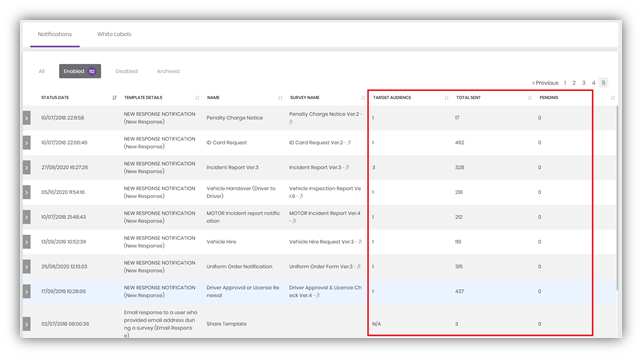
Target Audience – number of Users will be reached.
Total Sent – total number of emails sent.
Pending – number of emails in a queue to be sent out.
Sending Notifications
1. Pending Notifications can be stopped by using Mark Pending Emails as Sent option in its tools area
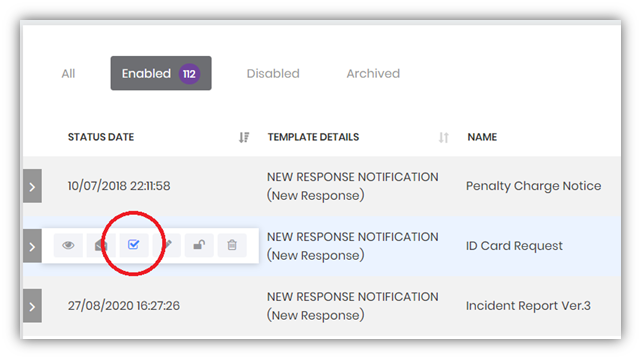
2. Confirm your decision to remove pending emails from a queue
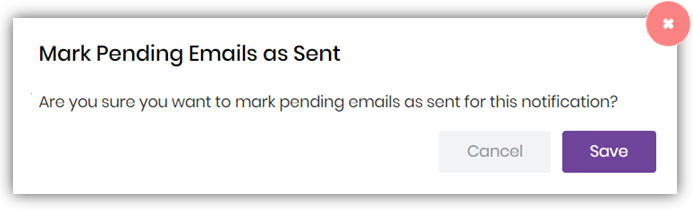
If you are not an administrator, you will need to have permission to View & Edit a Notification. This will depend on a User Role assigned to you by your Administrator.
