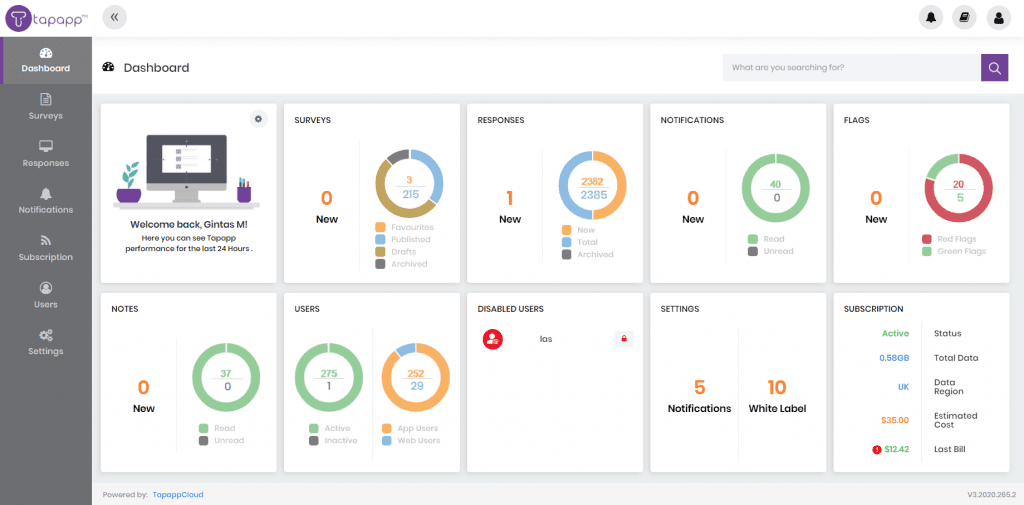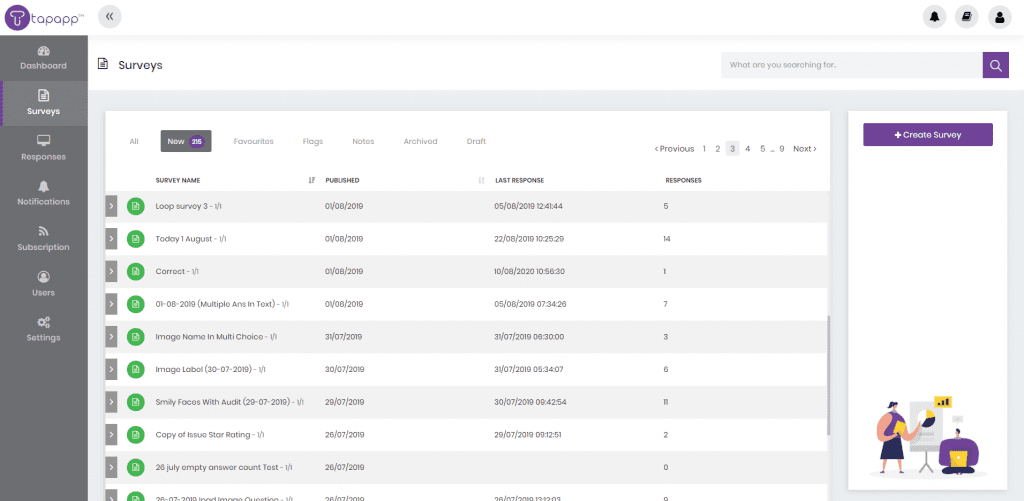With so many commercial premises closed, finding new ways to access your data is absolutely vital. Luckily, Tapapp can help.
Tappapp is a free data collection tool that allows you to access your data remotely, keeping you informed throughout the lockdown. Not only can you use Tapapp to keep an eye on your own data, you can also get regular updates from third party service providers such as cleaners and maintenance contractors. This allows you to stay in the loop even if you can’t access your company’s premises.
It is a worrying time for businesses everywhere and, at Tapapp, we hope that we can do our bit to put your mind at ease. Here is our guide to Tapapp’s features and how they can help you to stay afloat in these strange times.
What is Tapapp?
Tappapp is a free all-in-one data collection platform. It allows you to automate your data collection and then analyse and share the results. Tapapp is the perfect platform for all aspects of data collection, from mobile forms and surveys to audits, inspections and checklists.
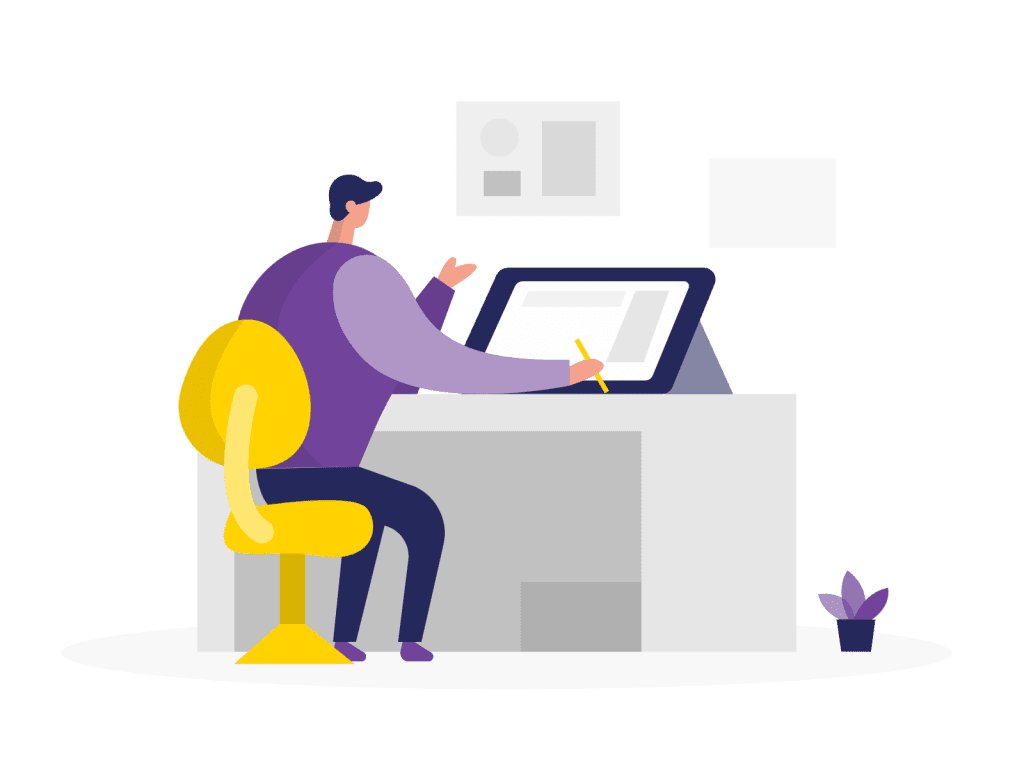
As well as streamlining your data collection, Tapapp also improves your customer experience. Customers can leave feedback and see instant field-based reports. This provides complete transparency, creating an invaluable sense of trust. Tappapp is even good for the environment. Its paperless design allows you to do away with the endless forms that come with manual data collection.
Tapapp is an extremely flexible platform, working equally well on smartphones, tablets and online. Let’s take a closer look at each of these in turn:
Tapapp for smartphones
• Free and unlimited – Many smartphone apps claim to be free but actually charge you for the most useful features. With Tapapp, everything is free and there are no usage limits.
• Multiple users – Remote working looks set to be the norm for some time to come, so your staff may be scattered all over the country. With Tapapp, this is no problem at all. You can set up as many users as you like, in as many locations as you need. All users will be able to remotely access their data.
• Publish surveys and forms to any device – Wherever your clients are, you can send them surveys and forms at the click of a button.
• Collect instant responses – Time is of the essence when it comes to data collection. The quicker you can collect feedback, the quicker you can respond to it. With Tapapp, you can get immediate responses wherever you are, even if you are offline.
• Automated timestamp and GEO location tracking – For a business to succeed, it has to be trusted by its clients. Tapapp provides an automated timestamp and GEO location tracking on everything you publish, providing complete transparency for your customers.
• 22 question types – Every business is different, so a one size fits all survey is no good. Tapapp provides 22 different question types, allowing you to create surveys that are tailor-made to your business.
• Mandatory questions and error notifications – If there is a question that you simply can’t afford to miss, you can mark it as mandatory. Surveys will also generate an error message if the respondent misses a question.
• Add your company’s logo or background image – Everything is a branding opportunity, and surveys are no different. Tapapp lets you increase your brand awareness by adding your company’s logo or background image to surveys.
• Screen always-on feature – Your users don’t have to worry about their phones hibernating mid-survey thanks to Tapapp’s Screen Always On feature.
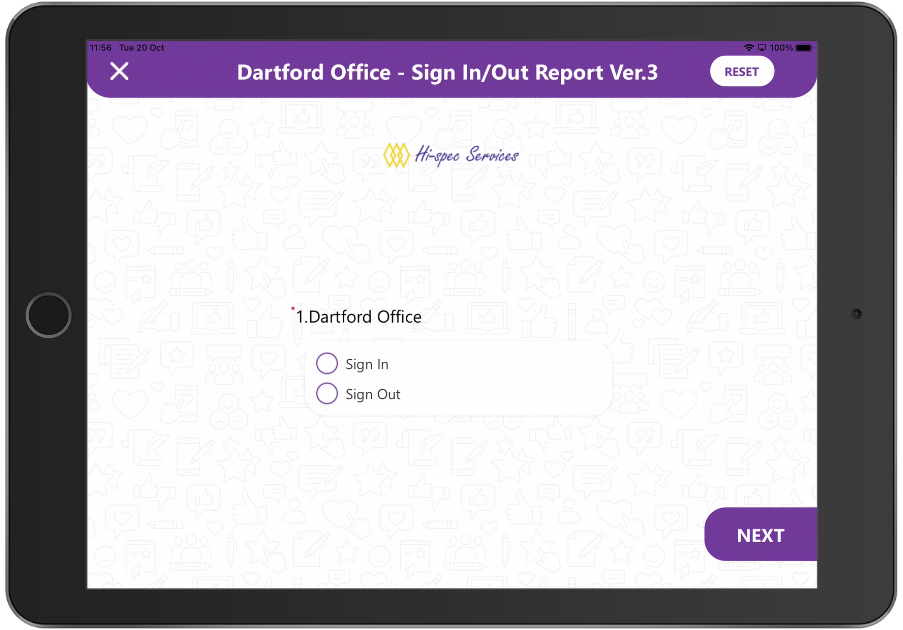
Tapapp for tablets
As well as the previously mentioned smartphone features, Tapapp has a stand-alone kiosk mode for tablets. This is ideal for customer-facing areas where customers can log into a kiosk to leave feedback. Questions will appear one at a time for a pleasant customer experience.
Online features
Tapapp’s online features allow users to control and analyse their data to a great extent:
• Create impressive forms and surveys with an easy to use design tool – Tapapp is extremely user friendly. You’ll have no trouble designing forms and surveys to meet your exact needs.
• Apply Skip Logic using our unique data visualisation tool – You don’t have to be a technical genius to alter the order of questions in your surveys. Skip Logic allows you to program different question orders based on user responses, without any coding required.
• Distribute forms and surveys via the app or online link – You want your survey to be seen by as many people as possible. Tapapp maximises your audience by sharing your surveys via the app or with an online link.
• Tools and filters to analyse data – Tapapp doesn’t just help you to create surveys. It also helps you make sense of the responses with a range of powerful data analysis tools. It is easier than ever before to access your remote data.
• Export data to Excel, CSV or PDF – Share your data easily with colleagues and clients in a range of formats.
• Flag responses and leave notes – Tapapp allows you to flag up relevant data to remind yourself or your colleagues to take a closer look.
• Notifications and announcements triggered by events – Tapapp’s allows you to create dynamic forms and surveys, with special notifications and announcements triggered by certain responses.
• Manage users by creating profiles (2B and B2C ready) – You can tailor surveys to different users by creating user profiles. You can use this feature to provide different experiences for B2B and B2C users.
• No limit on white labels – White labels allow you to personalise the user interface with your company’s logo or background image.
How to get started
Using Tapapp is simple:
1. Download the app or sign up online at www.tapapp.cloud.
2. Create your own bespoke forms and surveys using our online drag and drop tool. When these are ready, distribute them to your users via the app or an online link.
3. Collect responses wherever you are. Analyse them and share the results with your customers in real-time. Have we mentioned, you can access your data remotely!
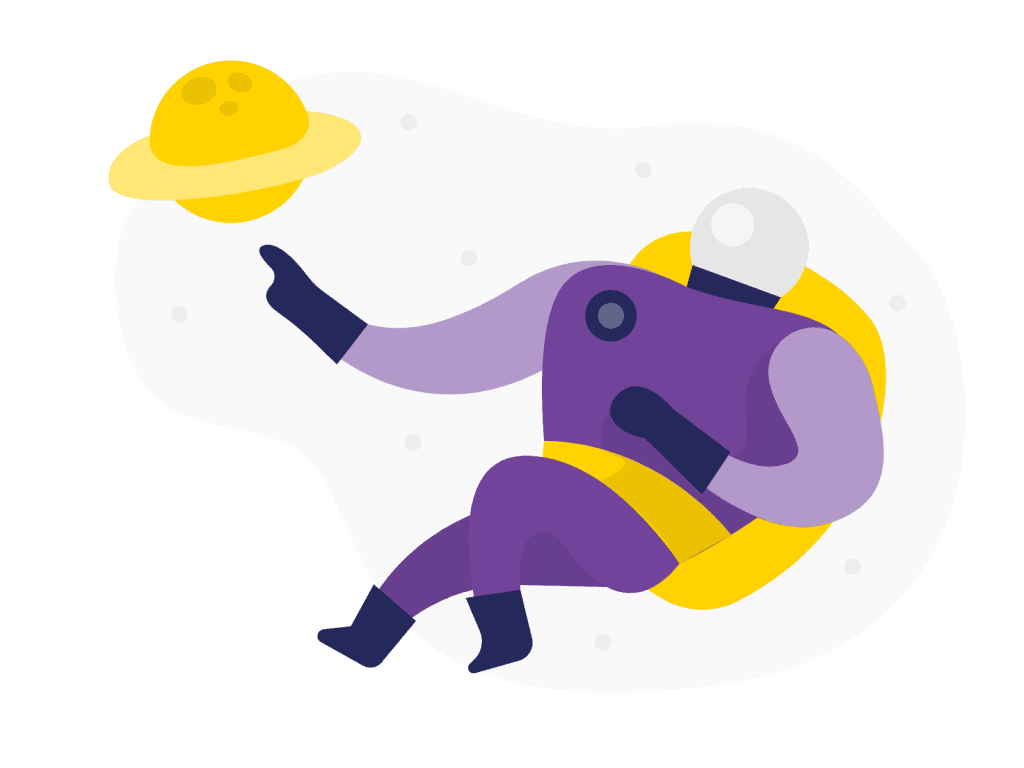
More in our blog: