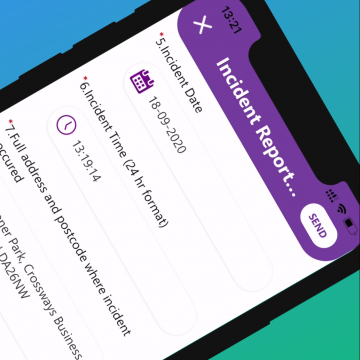Surveys and forms are invaluable tools for gathering data for a range of purposes. But printing surveys or forms out on paper and filling them in manually or having other people fill them in and return them is time-consuming and expensive. In today’s digital world, a much better option is to create digital forms that respondees can view and fill out on laptops, smartphones, or tablets.
Mobile forms are forms delivered via mobile apps. They can be created, filled out, and submitted from mobile devices and support multiple data types. By digitising the survey distribution and data collection processes, mobile forms can enable businesses that utilise surveys in the field to streamline their processes.
Why are mobile forms useful for businesses?
Data-driven decision making is now the norm for businesses across a wide range of industries. Armed with the right data and analytical tools, businesses can make startlingly accurate predictions about the future and gain deep insight into their current circumstances. Other businesses need to gather data in the field as part of their routine operations, such as construction and utility workers. By utilising digital mobile technologies, it’s easy for any business to collect and submit data in real-time. Thanks to widespread mobile data networks, the gathered data can be shared instantly with a central network.

How do mobile forms work?
Mobile forms are just like their paper counterparts, except much better for the environment. In fact, they improve upon the paper version in at least one significant way; they support numerous types of media. This support makes them more versatile than paper forms, and easy customisation means they can be tailored to a business’s specific needs.
Mobile forms can include special fields that enable them to handle certain data types, including:
– Image files
– Maps and travel routes
– Barcodes and QR codes
– Digitised signatures
– Date and time information
– Checkboxes
These fields can be set to only accept data input of the relevant type, preventing the user from inadvertently adding the wrong type of data.

How are mobile forms used by businesses?
There are endless potential applications for mobile forms; they are highly versatile tools for any business that needs to gather data in the field, regardless of what that data may be.
Workers who need to venture into more rural locations where the mobile data coverage is patchy or non-existent can use app-based mobile forms to collect data or fill in paperwork and transmit the completed forms back to the office as soon as they have a strong enough signal. In just about any scenario where reports need to be gathered and distributed regularly, such as weekly work reports sent to customers and stakeholders, mobile forms are the most efficient method of gathering and collating the necessary data.
Companies that operate fleets of vehicles will constantly have drivers making deliveries and completing jobs. After completing each journey, drivers will usually need to fill in several forms and provide the data to their employer. Mobile forms enable them to complete the necessary paperwork quickly and securely and then submit it from the same device. Mobile forms support multiple data types, so they can also include any supporting photos, data, or other media as required. Because these reports are submitted digitally, they are immediately available to the main office, making it much easier for them to track the status of each job, driver, and vehicle.
Mobile forms are also ideally suited for other types of reporting, such as expense reports. Users can include photos of their receipts, along with any other information that the accounting department needs to process an expense report or claim.
When conducting safety inspections or inventory audits, workers can use mobile forms to record as they go. If they enter data that might indicate a problem that warrants further investigation, the mobile form can display a message informing them of the issue. If they discover any safety issues or lost or damaged inventory, it’s easy to add a photo or other useful evidence directly into the form.

What are the benefits of mobile forms?
1 – Speed
Any delays from the moment the need to gather data is identified until it is logged on the appropriate system will mean businesses are operating according to out-of-date information. To unleash the full potential of data, businesses need to regularly and accurately update their records. Mobile forms make it easy for workers to gather data on the go and upload it to their central systems as soon as possible.
2 – Environmentally friendly
Businesses generating excessive volumes of paper is not a new phenomenon, but it is becoming increasingly taboo as the climate crisis worsens. Switching to digital alternatives wherever possible is an important measure in the fight to stabilise our climate and ensure the earth remains habitable. Businesses can generate and complete as many mobile forms as they like without ever threatening to harm the planet’s increasingly strained ecosystems.
3 – Cost-effective
Saving the planet isn’t the only reason to make the switch to mobile forms; they are also more cost-effective. Printing paper forms out costs money. Each individual form might cost next to nothing, but when you continually print them at volume, the costs soon become significant. By using mobile forms instead, businesses can cut their reporting costs significantly without compromising the thoroughness or usefulness of their data collection processes.
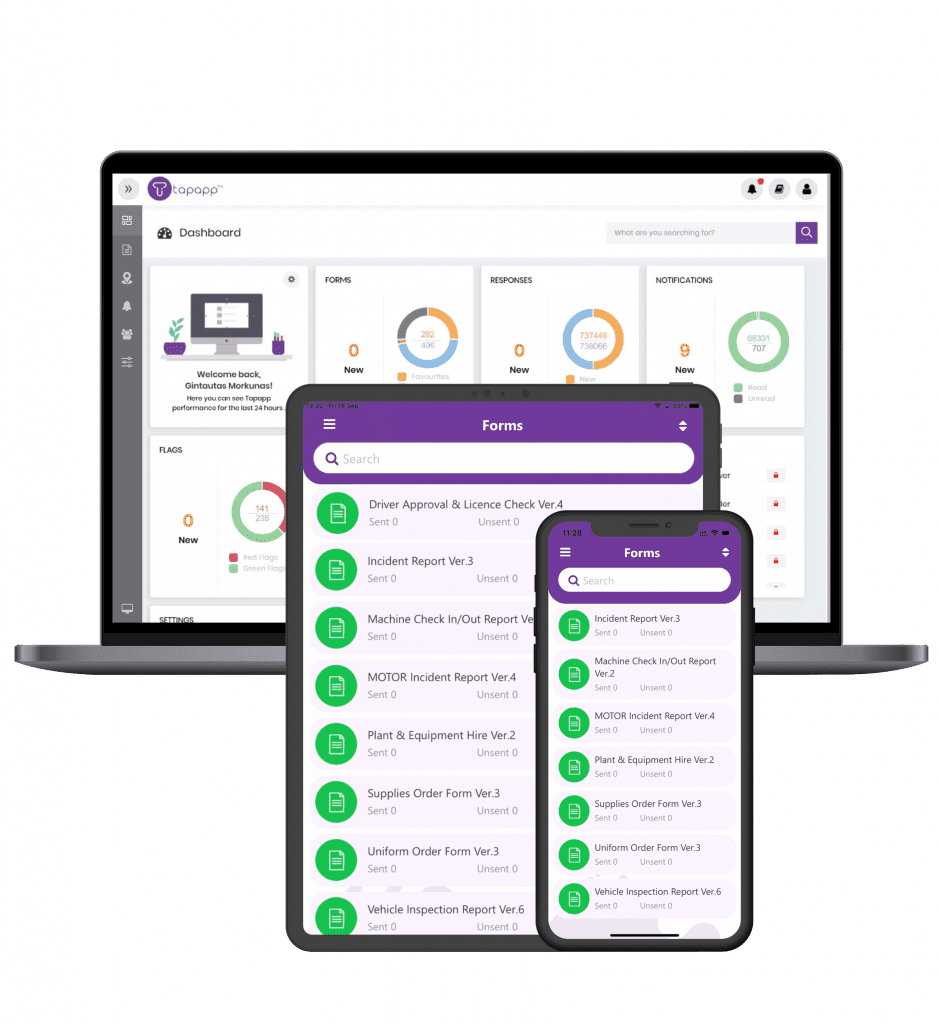
How can businesses create mobile forms?
Tapapp is a cloud-based service that enables businesses to create forms and mobile surveys with ease. When you choose to make the switch from paper to digital with Tapapp, you can do so in the knowledge that your choice will benefit your business and the planet at large. All Tapapp’s data is securely stored on UK-based servers, meaning our UK users don’t have to worry about any data protection issues or the consequences of transferring personal and corporate data overseas. However, users outside the UK should make sure that they understand the potential implications of storing their business data in a different country and legal jurisdiction.
More in our blog: