Preconfigured Skip Logic takes users to a future point in a Form or Survey based on how they answered the current or previous questions.
For Example, you have a Form where you want to hide certain questions following answers that users selected previously.
Without skip logic, all questions will be displayed in an order they are arranged.
.
1. Skip Logic option will appear in the Question Settings Area when there is at least one Active Question. You can access it from any Active Question on a Form
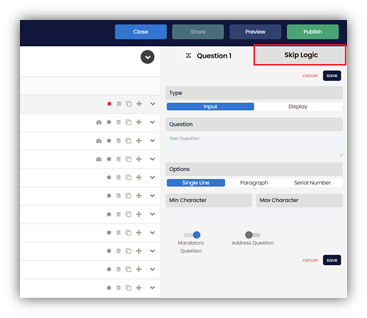
2. Here you can see all of your questions in one column ready for a Skip Logic
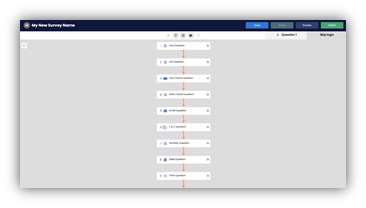
3. Add a Skip Logic by clicking on a plus icon next to a question
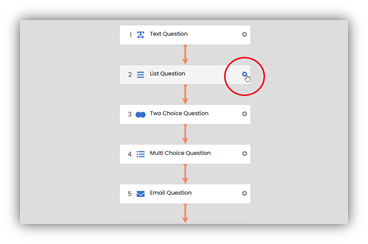
4. In a pop-up window configure your Skip Logic Rules. Decide how and where to execute it
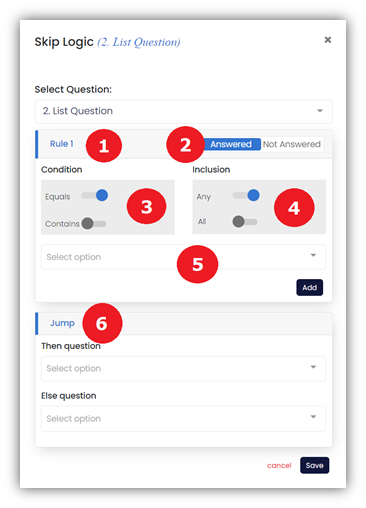
How to Execute
1. This is your first Rule
2. Here you can set when your Rule is executed:
- Answered – executed when Selected Question is answered
- Not Answered – executed when Selected Question is not answered
3. Condition when your Rule will be executed:
- Equals – executed when Selected Option is equal to Selected Answer by a User
- Contains – executed when Selected Option contains a Selected Answer by a User
4. Inclusion sets parameter how strong Condition should be:
- Any – Condition can include any of Selected Options
- All – Condition must include all of the Selected Options
5. Select Option – one or more available answers for the Selected Question
Where to Execute
6. Jump section sets a target where User is taken after answering a question:
- Then Question – a Rule matches an answer provided by a User
- Else Question – a Rule does not match an answer provided by a User
Skip Logic can only affect current and all subsequent but not previous questions.
5. Saved Skip Logic will appear on the same screen
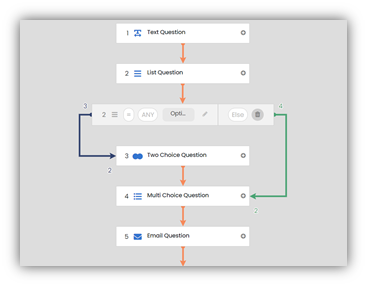
6. You can add multiple Rules for the same Skip Logic
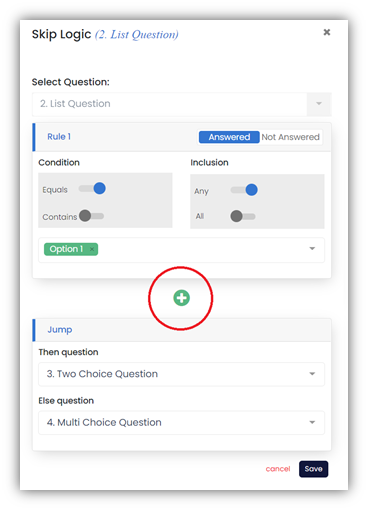
7. You can add multiple Skip Logic for the same question
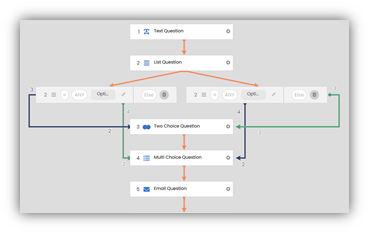
It is good practice to keep Skip Logic simple.
If you require a complex Skip Logic, it is good to start from planning.
Once Skip Logic is set, you will not be able to edit questions that are affected by it.
If you are not an administrator, you will need to have permission to create new Mobile Forms & Surveys. This will depend on a User Role assigned to you by your administrator.
