You might want to have your device screen always on and never going to sleep. This is very useful if you have stand-alone devices where Users are required to Sign-in or provide Feedback. For this, you can activate Screen-Always-On feature.
1. To enable Screen-Always-On feature go to the Menu > Settings
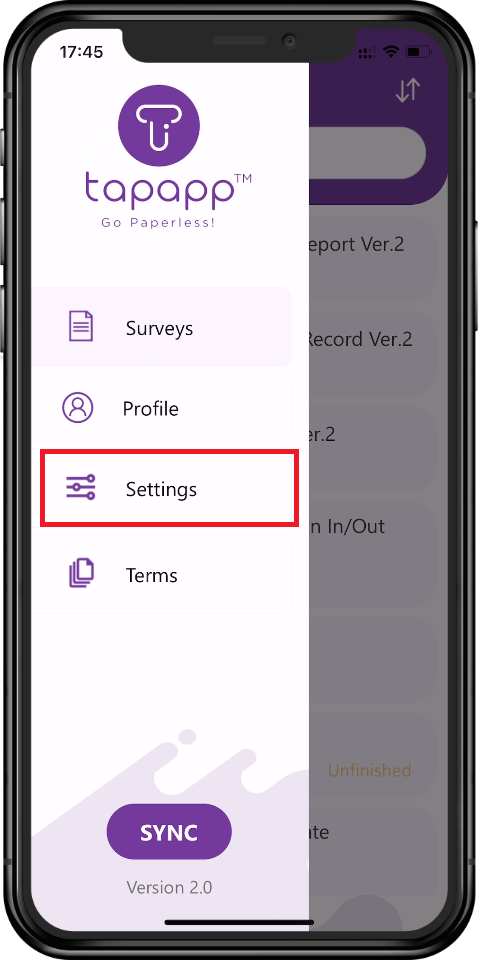
2. Next to Screen Always On click On
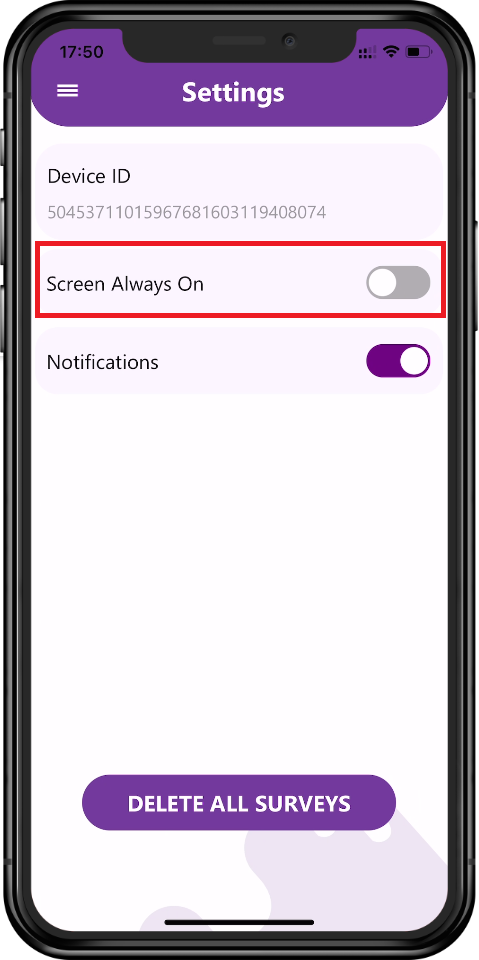
3. Now, as long as your app stays opened, your screen will always be on
