By default, all Forms have no background images added.
1. If you want to add your own Background Image simply Edit a Form
2. Then open the Design tab
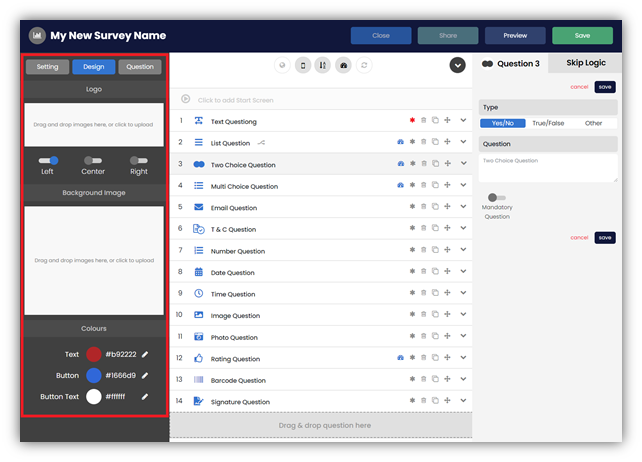
3. Click on a background image field to upload an image

4. Your logo will be displayed on an Online Form or Mobile Form
5. To remove an image simply click on the X icon
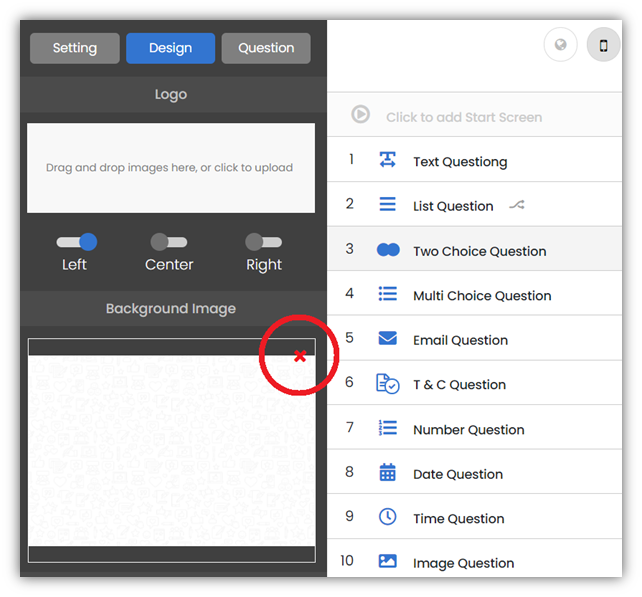
If you are not an administrator, you will need to have permission to create new Mobile Forms & Surveys. This will depend on a User Role assigned to you by your administrator.
